Lockbox for rent payments: the last piece of the 100% digital payments puzzle
Learn how digital solutions like Lockbox payments streamline rent collection, enhance security, and reduce operational costs.
The ideal rent collection strategy involves 100% digital payments. When residents pay rent online, it’s not only convenient for them. It also saves your staff time, reduces the risk of fraud and theft, improves cash flow, and reduces your operating expenses.
But the reality is that checks still dominate payments in our industry. Checks and money orders account for 58% of rental payments, whereas electronic methods account for less than 17%. Checks are also more frequently used for purchases over $100, a price range often associated with rent and HOA payments.
Every year the number of paper check rent payments whittles down little by little. But eliminating paper checks is not going to completely diminish anytime soon, despite best efforts.
Property management companies continue to struggle with paper rent checks
With so many digital options available, why do residents continue to pay with a check month after month? There are three instrumental factors in keeping paper checks in play. Three factors impacting check volume include:
- #1: Resident or homeowner preference
While digital payments are second nature to most Millennial and Gen Z renters, there are less tech-savvy demographics who aren’t yet comfortable with the idea of entering their card or bank account information online. And long-term habits like balancing a checkbook can be hard to break.
- #2: Regulations
Some municipalities have requirements set in place that force property management companies to still accept paper checks. Also, some government rental assistance programs pay landlords and management companies directly via paper check.
- #3: Bank “bill pay” solutions
Some residents set up an online “bill pay” through their bank. This may seem like a digital process to the resident. But for the most part, these solutions result in a physical check being generated that someone at your management office has to field.
Digital solutions to the paper rent payments dilemma
Property management companies that accept paper checks have a limited number of options to turn those paper transactions digital. They can use desktop check scanners, they can adopt a mobile check scanning solution, or they can go completely paperless by using a third-party provider for lockbox for payments.
All of these methods allow you to lessen trips to the bank and help save time, eliminate paper checks, and improve efficiency. But the key difference between the two remote deposit capture (RDC) solutions and lockbox for rent payments is who is responsible for the physical collecting and scanning of those check payments in order for them to be uploaded for deposit.
With RDC, the business is still responsible for the scanning and capturing of those check payments using a desktop check scanner or a mobile device. But with lockbox for rental property payments, the business gets to outsource the whole process by requiring residents to send their checks to a dedicated P.O. box instead of the management office. So the lockbox vendor is the one who is actually responsible for collecting, batching, and scanning those check payments and then uploading them for deposit.
Regardless of whether you’re using RDC or lockbox payments for rent, once those items are uploaded and approved in your payment portal, a special clearing file is sent to the bank. And then the funds are deposited directly into your bank account.
Most management firms will employ one or more of these tactics to avoid the hassle of manual reconciliation, trips to the bank, and the risk of fraud and theft.
But which solution is right for you? Let’s discuss the pros and cons of each solution.
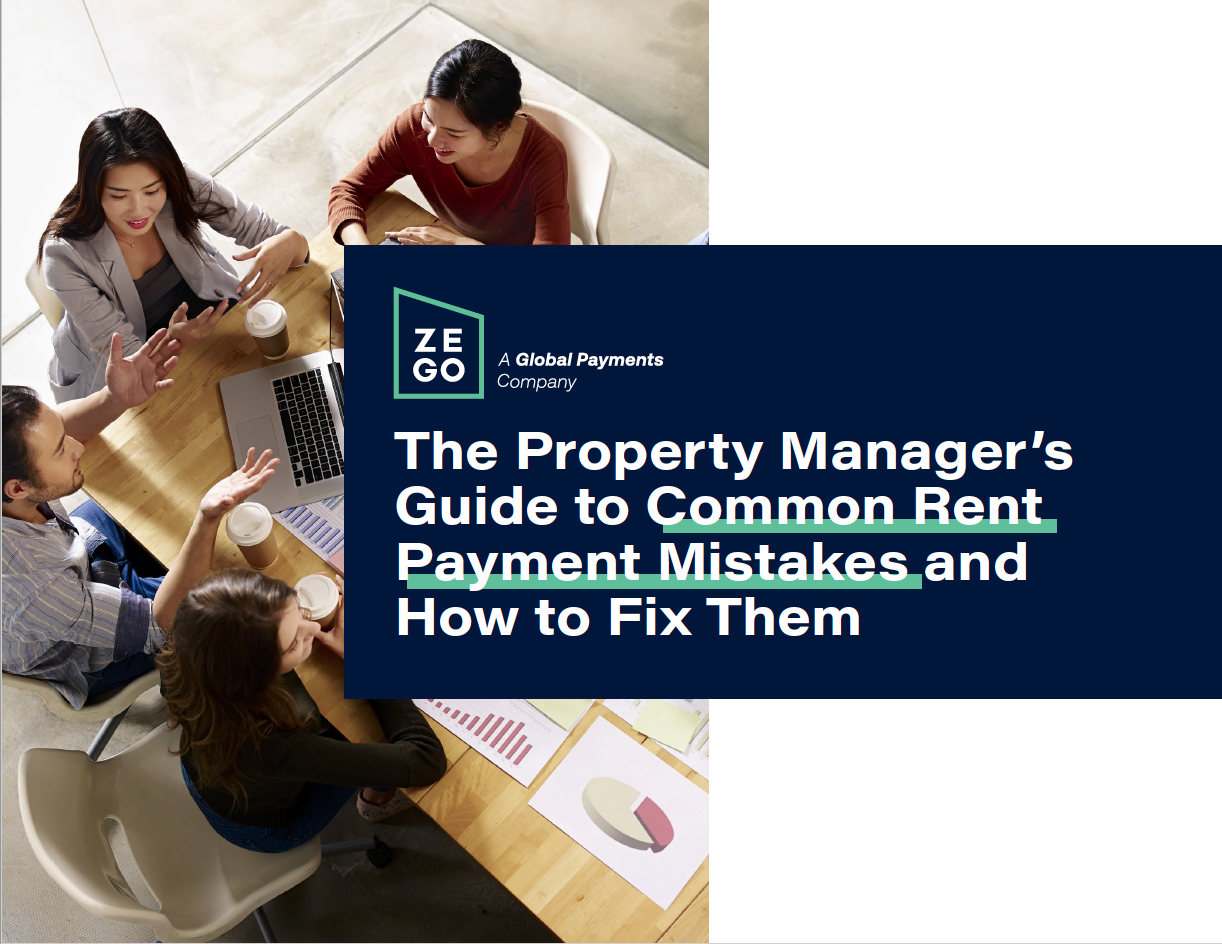

FREE GUIDE
Common Rent Payment Mistakes & How to Fix Them
Learn the best ways to accept rent payments online, and get actionable tips to digitize your entire rent collection process, provide the best rent payment experience for new and existing residents, and protect your rent revenue from chargebacks, fraud, and errors.
#1: Desktop check scanners
What is check scanning?
Check scanning allows you to digitally capture check images in-office, electronically transmit them to your bank, and receive the funds in your bank account.
How it works
- Residents drop off or mail their paper rent payments to your office.
- Community managers collect the checks, money orders, or cashiers checks.
- They scan the checks in batches using a desktop scanner.
- Managers log-in to an online portal to view check images.
- Funds are deposited into your bank and some providers integrate with your accounting software, otherwise you’ll have to manually reconcile.
Check scanning pros
- You don’t have to spend time taking checks to the bank to deposit them.
- Depending on the integration with your accounting software, when checks are sent through the scanner, the resident ledgers will be updated in almost real-time. So you don’t have to manually post each payment.
Check scanning cons
- Traditional desktop check scanning tends to be a clunky, frustrating process; as check scanners can be unreliable and hypersensitive.
- Because you are scanning checks on-site, you still run the risk of in-office theft.
- Check scanning still requires time-consuming manual work and reconciliation on your part.
- Most RDC solutions aren’t able to scan additional remittance documents such as coupons and vouchers that are often submitted with check payments.
#2: Mobile CheckScan
What is mobile rent check scanning?
With mobile check scanning, residents can convert a paper check to a digital payment on their own with just a few clicks from their smartphone. Their bank information is automatically captured from the check image to be used as a payment method for immediate and future charges.
How it works
- Your residents open up their payment app.
- They take a photo of their check.
- Their bank account information is automatically captured for an immediate payment. It can also be used for future payments or recurring AutoPays.
Mobile CheckScan pros
- This additional payment method provides a quick and easy way for residents to convert a check to a digital payment by paying rent online through their mobile phone.
- It helps you increase digital rent payment utilization.
- You eliminate paper checks, trips to the bank, and manual payment posting.
Mobile CheckScan cons
- Residents who aren’t tech-savvy or are hesitant to use any kind of digital payment method will still want to drop off a check instead of using their smartphone.
- If you are scanning checks in-office with a mobile device, you would have to deposit each check one by one.
#3: Lockbox
What is Lockbox?
A modern Lockbox solution takes the task of handling paper-based payments completely off the table for your property staff.
Zego Lockbox automates the end-to-end receivables process. Checks are sent to a P.O. box instead of your management office. We process those checks for you, and make the images available for you to view within your Zego Pay dashboard. By automating lockbox processing and time-consuming workflows, you minimize the costs associated with manual check processing while providing residents a choice of their payment options.
How it works
- We identify the best P.O. box based on the location of your properties and make sure that your billing statements and remittances are updated with the new P.O. box address.
- Once your residents start to mail their checks to that P.O. box as directed, we will collect that mail, open the envelopes, and then scan in those checks along with any other remittances that come through.
- In the event that an exception item is identified, you’ll be notified by email, which will prompt you to log-in to your Zego Pay portal. There, you’ll have the ability to review that item along with the exception reason. Then you can make a decision as to whether you want to accept or reject that item.
- Once all of the payments have been decisioned and approved, you are automatically going to receive a posting in your ERP to help fully automate that reconciliation and account posting process.
- All lockbox rent payments will be visible with all of your other receivables in your comprehensive payment platform.
Lockbox pros
- You’ll benefit from smoother operations thanks to a single receivables platform to manage all resident payments with one flexible rules and reporting engine.
- Better visibility into your receivables with the ability to review & reconcile exceptions, receive automated ledger updates, and view your check images in the web portal.
- Eliminating paper payments from your office increases productivity with no more trips to the bank, and automated reconciliation within your accounting software.
- No more time-consuming manual handling, plus a nationwide network of locations and same-day processing means faster time-to-cash.
- You have the ability to access your check images in the web portal in real-time.
- No checks in-office greatly reduces your risk of fraud and theft.
Lockbox cons
- The process of mailing checks still introduces a delay in cash flow due to the postal service vs. paying online directly.
Transition to 100% digital receivables with a property management lockbox solution for rent payments
Every property management company should have one unified, comprehensive platform to manage all of their receivables. One log-in that lets you see your variable autopay, fixed autopay, one-time payments, CashPay and Lockbox payments all in one place. This whole construct is contactless to you and your staff. And it allows residents to pay how they want to pay.
Lockbox for rental property payments lets you accept checks without incurring the pain points of accommodating paper payments in-office.
Utilize Lockbox for your rent payments
With Zego Pay Lockbox, give your residents the option to pay by check while automating your end-to-end receivables process. Our fully integrated solution converts checks to digital payments before they hit your office. See how Lockbox for rent payments can help reduce fraud and lessen operational costs.